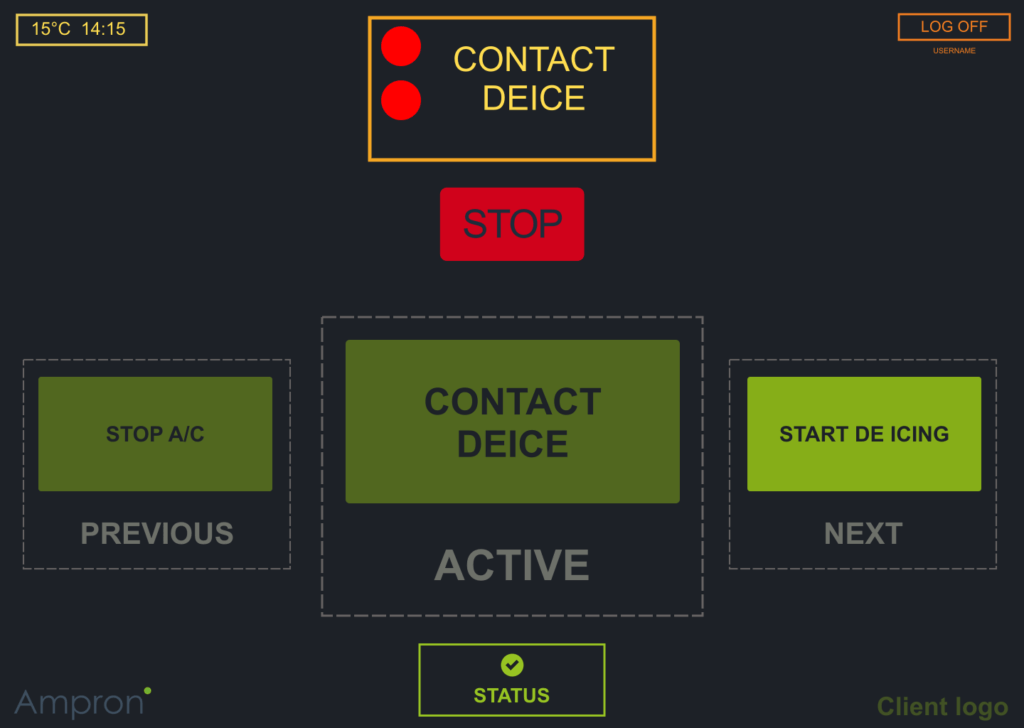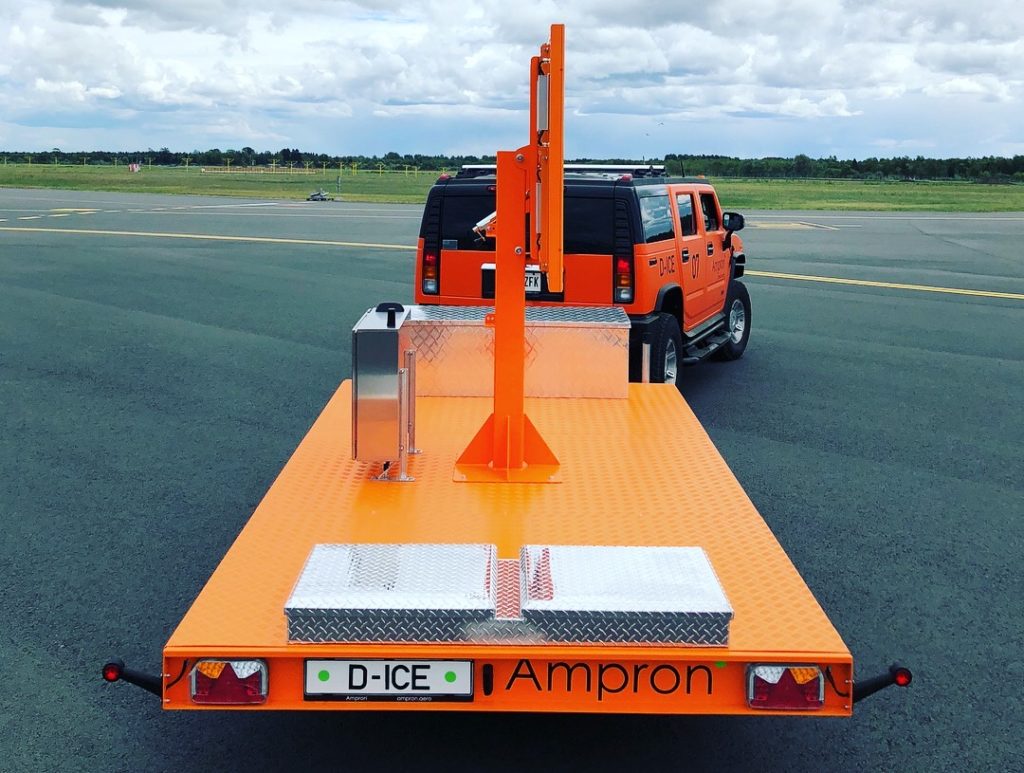The system is installed on a deployable trailer, on which the screen displays the texts according to the operator’s choices. The operator uses a web-based control software to operate the system. The system complies to SAE AS5635 Aerospace standard
OVERALL TECHNICAL DESCRIPTION
Local control, monitoring, and reporting software are running in every Ampron display unit. Inside and outside temperatures, humidity, power consumption, ambient lighting. Failsafe feature is able to shut-down display or show pre-defined information if the communication with the central server is lost or some fault situation has been triggered.
TRAILER TECHNICAL SPECIFICATION
The trailer has a weatherproof box for tools. A separate box is available for batteries and other electric or electronic devices.
SYSTEM SPECIFICATION
The standard system LED display area is at least 2000mm wide and 1000mm high. The elements of the screen are the full matrix LED elements based on SMD technology and in full color (16M). LED elements have a pixel pitch of 8mm.
Design of the display hardware meets IP65 requirements and can be used in the temperature ranges from -35 to + 50 °C. The body color is orange by default but can be anything that is fit for clients needs.
The display is attached to the trailer on a support structure. For easy maintenance of display or fast cleaning, the display has quick front glass removal. The display can be controlled via the web interface.

USER INTERFACE
User interface console may be any tablet computer. Size and model are selectable by the client. The user interface is accessible through the web interface. The web interface works with the latest versions of all the most popular web browsers, including Internet Explorer, which is installed on Windows 7, 8, or 10 operating systems. The LED interface can be monitored from the user interface. If the error occurs, the control program displays a notification to the logged in user. If the communication with the central server is interrupted, the screen automatically starts displaying the De-Ice operator radio frequency. The interface has both an administrator and an operator user interface.
LOGGING
All user activities are logged and stored for at least six months.
The log parameters are:
- timestamp: day, month, year, hour, minute, second;
- activity: login, activation of the message, adding of the user;
- Value: the contents of the message when logging in to a user name, activating and deactivating the message;
- user name: user’s login username;
- IP address: The IP address from which the change was made is logged.
CONNECTIVITY
Both Wi-Fi and 4G can be used for communication. There is also automatic failover between them in cases where either communication channel is interrupted or is experiencing technical issues. Wi-Fi connection is preferred whenever it is available and the connection is usable.
ADMINISTRATOR USER INTERFACE
The Admin Interface displays actions and error logs. All logged actions are visible only to the administrator.
OPERATORS USER INTERFACE
The operator user interface is designed on the principle of – ” less is more “, only the minimum that is necessary for the user to complete his work operations is visible. The user interface is easy to use.
The user interface displays the temperature, time and physical text displayed on the screen for the entire duration of the operation.
The input for time and temperature information is received from the airport weather information server. The displayed text depends on the user’s choice and the status of the work process.
LED DISPLAY SCREENS
The text displayed on the screen, the size of the images, the position, color, length, and other parameters correspond to the SAE AS5635 Aerospace standard. The final list of texts and visuals will be agreed upon with the Client during the development work.